Email is no longer an optional tool when you are doing business. If you have a new device or need to know what your email settings are, please click the email settings button below and login using your email address and password. This tool will provide setup instructions for your device. Alternatively, you can call us and we can walk you through any new device setup or we can provide Remote Support to take care of the settings for you. Let us know what is easier for you!
Microsoft Outlook
Log into the Microsoft Outlook desktop or mobile application using the settings below:
Select the checkbox for manual setup
Type of Account: IMAP
Username: (full email address)
Password: (email password)
Incoming server: secure.emailsrvr.com (using SSL)
Incoming port: 993
Outgoing server: secure.emailsrvr.com (using SSL)
Outgoing port: 465
Webmail
If you are looking for your webmail login, please click the webmail button below and login using your email address and password.